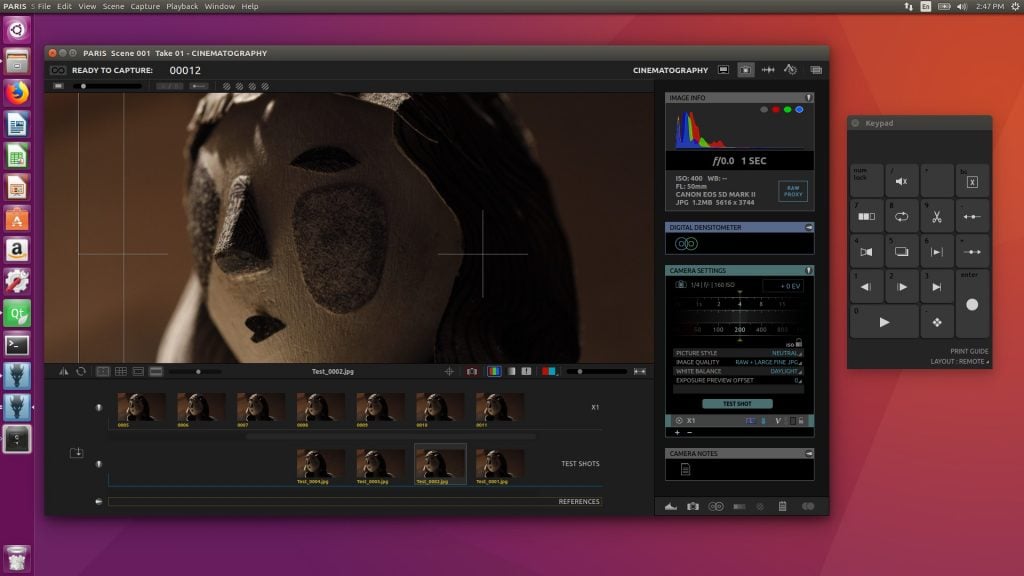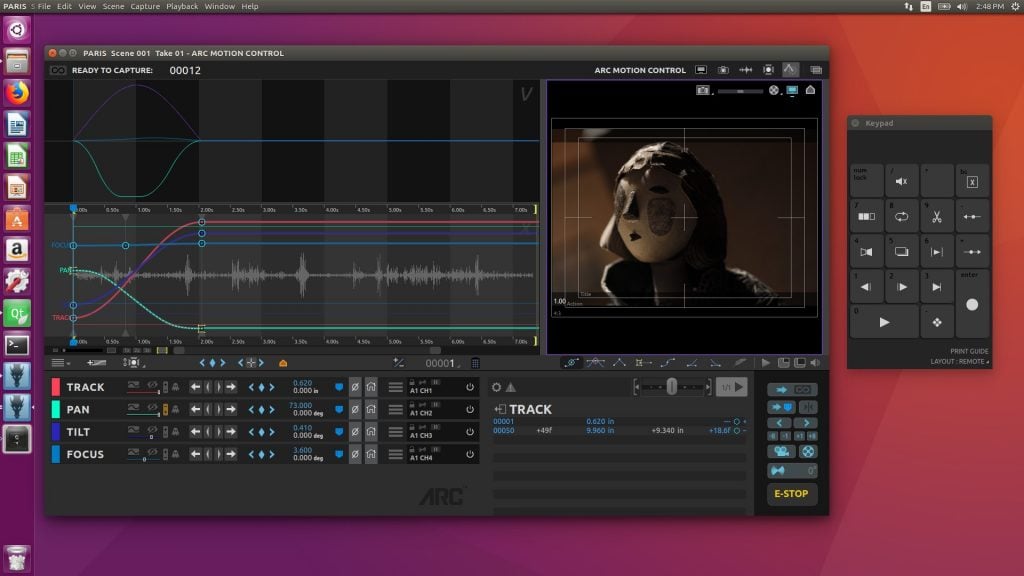Dragonframe for Linux
Dragonframe for Linux Overview
Dragonframe is a full-featured digital capture solution for stop motion animation. [Dragonframe Features] Starting with Dragonframe 4, the software supports 64-bit Intel/AMD distros of Ubuntu, Fedora, and similar Linux systems.
System Requirements
64-bit (AMD64/x86_64) Ubuntu 16+ or Fedora 22+ (Ubuntu recommended)
OpenGL 2.1 Capable Graphics Card
1.33 GHz CPU or faster
2 GB RAM or more
SSD Recommended
Frequently Asked Questions
How do I purchase Dragonframe for Linux?
You can buy a Dragonframe license in our store. A license can be activated on any supported platform, and moved between platforms. You do not need to buy a version specific to Linux.
[Dragonframe Store]
Where can I learn more about Dragonframe for Linux?
Our features page has a fairly thorough review of the program’s features. [Dragonframe Features]
We also have video tutorials. [Tutorials]
Is the Linux version different from the macOS/Windows versions?
All three versions are essentially the same.
- Linux uses Control key commands, like Windows.
- The camera support is almost entirely the same across all three platforms. Please check your camera in our support page to see if there is a note about it not working with Linux. [Camera Support]
Can I try Dragonframe for Linux?
Please do. Go to our Downloads page and request a trial license. Then download either the Ubuntu (Debian-based) or Fedora installers. [Free Software Trial]